Your website is the most valuable piece of digital marketing you can have! It needs to be well thought out and functional so that people can easily find what they are looking for. I know this is no easy task; it can seem overwhelming to take all those ideas in your head and turn them into a kick ass website.
Here are some questions to ask yourself when building your website or getting help from a professional designer…
1.) Is it mobile friendly?
This is a big one! Let’s be honest how many times a day are we searching the web on our phones? If you are like me it’s the majority of the time. As a business owner you want to make sure your website is easy to search on your phone, no one like to have to zoom in on their tiny phone screen to find the information they are looking for.2.) Does it load properly on all browsers?
This is something you might not have thought of but not all browsers show elements the same so make sure to check your website on different browsers such as Firefox, Chrome and Explorer.3.) Does it answer all the questions my customers might have?
How is your layout? If I came to your website wanting to know more about your company do you have an “about” section to tell me what your all about? Same goes for your services and contact information. Your customer shouldn’t be left with unanswered questions.4.) Is it reflective of my brand?
To me this one is pretty big; does your website reflect your brands vision or feeling? Are the colors and font consistent with the rest of your marketing? When someone lands on any page of your site they should have no doubt about which brand they are looking at. With that in mind you need to consider your ideal client, is the information presented in way that is appealing to them?5.) Does it have up-to-date material on it?
Ever been to a website where the blog posts are 4 months old and none of the information looks like it has been touched? Makes you doubt the brand doesn’t it! A blog isn’t right for every company but if you have one make sure you keep it relevant and up-to-date otherwise it’s losing its power 6.) Are the policies easy to find?
Legally we need to have certain aspects to a website. Make sure your websites policies are easy to find. I keep mine at the bottom of my footer; this is where if you run an ecommerce site you should have your refund policy as well.7.) How does it compare to my competition?
Ever visit a competitor’s website and have some serious website envy? It’s happened to me before! Make sure you research your competitor’s sites to see what they include and what you like and don’t like about their site. Remember this doesn’t mean stealing their information!“You can’t look at the competition and say you’re going to do it better. You have to look at the competition and say you’re going to do it differently” – Steve JobsCheck out peek.usertesting.com to have someone review your website for free! They will send you a video of a consumer going through your website and the concerns they might have with it. This will help you see your website from an outside perspective and make any needed changes. Every website has some sort of goal whether that’s to distribute information, capture emails or sell a product. When a visitor lands on your website you want them to take action, the problem is you usually only have 2-6 seconds to convince them to stay once they have arrived. To grab their attention fast make sure you have an attention-grabbing visual or headline and frame the info in a way that helps you achieve your goal. Also make sure your copy is engaging! Remember that people mostly scan pages so make your writing clear and concise! There is much more that goes into making an effective website but these tips should be enough to get you started. Now take a look at your website, does it follow these guidelines? If you have any comments on the information like always feel free to comment or send me a message.
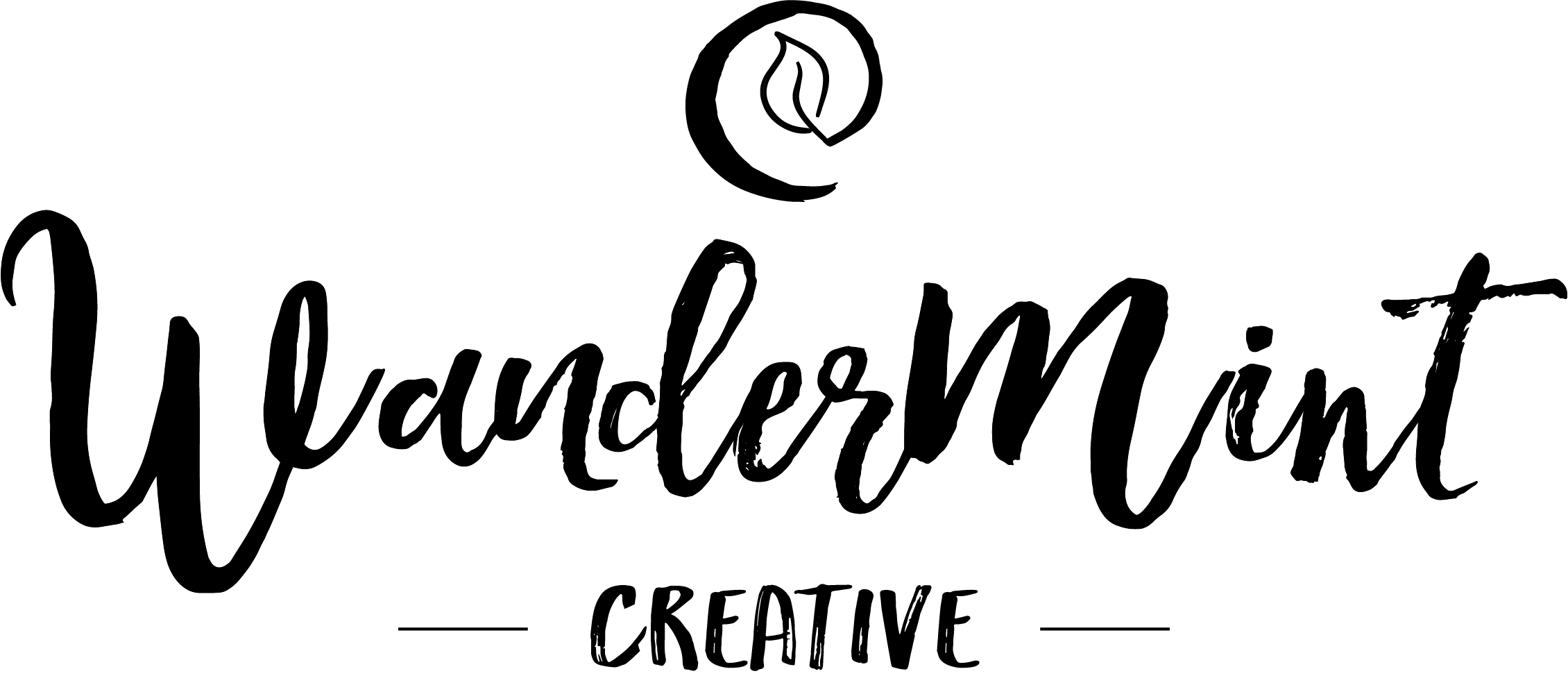

Recent Comments