How to Create the Perfect YouTube Banner?
So you have created a YouTube channel but now how do you create branding on your channel that shows your audience what it’s all about? Well, that’s where your YouTube banner comes into play. Maybe people ignore this valuable piece of real estate, but in this video, I am going to walk you through how to create a YouTube Banner for free using a tool called Canva as well as all of the necessary things to include on your YouTube banner.
But, before we get started I have created a YouTube channel checklist for you. Inside you are going to find a complete list of everything you need to set your channel up for success, so make sure to click the link below to download that.
Why do you need a YouTube Banner?
Your YouTube Banner is the first thing people will see when they go to your profile, so you want to make sure that it is aligned with your brand meaning it includes your logo, brand colours, fonts, etc. Also, you want it to explain to people why they should subscribe to your channel. There are 4 key elements that you want to have on your banner.
-
A brief description of what your YouTube channel is about.
Some people call these channel topics or categories. Basically, you want your channel to be specific enough that people know what videos you going to be putting out. For example, my channel is all about video, branding and social media. By stating this on my banner you all know what videos I put out on a weekly basis. It would be weird for me to all of a sudden put out a video about cars because that’s not what my channel is about.
This helps you to attract your ideal client as well as helps you niche down to help YouTube categorize your channel so it can recommend your videos to the right people.
-
Your logo or pictures of you.
You want there to be a personal connection to your brand. The best way to do this is to show pictures of yourself and what you do. Please make sure these photos are crisp and not blurry.
-
Your publishing schedule.
This is a good thing to add to your banner so your audience knows when to expect new videos from you.
-
Social Media Links.
Now, this is something you actually add into the settings of your channel, but they do show up on your banner so it’s something to take into consideration when designing your banner. You may want to call attention to these links with an arrow or text so people know to download your freebie or visit your other social media channels.
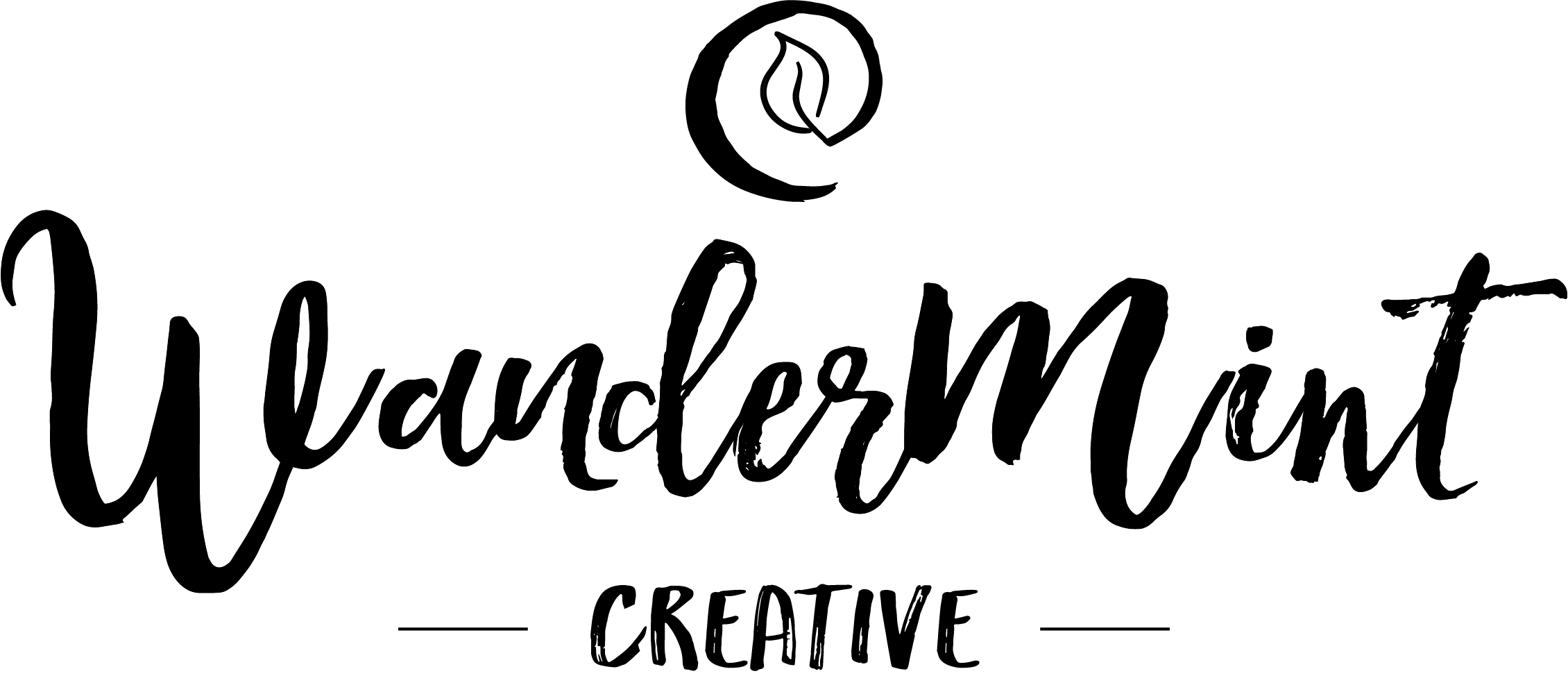

Recent Comments