Whether you are starting your YouTube channel for the first time, or you are looking to up-level your YouTube game to get more subscribers and views, this blog is for you. I am going to be showing step by step how to set up your YouTube channel for success, but before we get started I created a YouTube channel checklist for you that goes through the 10 steps you need to follow to get your channel set up. So click the link below to download that, and let’s get into it.
1. Niche
What do you want to create videos about? Who are you serving?
So for example, my niche is marketing but more specifically video, social media & branding. By having a specific niche that you talk about YouTube will be able to determine who to show your videos to.
So some of you may have a niche in mind already, especially if you own a business and you’re looking to use YouTube to bring more sales and leads. But, if you don’t have a niche already and you’re not sure what to talk about. I recommend experimenting with some different content on your channel until you decide where you want to narrow it done.
Knowing who your ideal client is, is also important because you want to be making videos that people are actually searching for right. YouTube is a search engine, If you know who your target audience is you able to help them solve their problems through your videos easier.
2. Create your Account
You need a Google account before you can create a Youtube channel. So first, head over to accounts.google.caom to create one if you don’t have one already and then head back over to YouTube to log in and get started.
3. Name your Channel
This could be either your personal name, or the name of your business.
4. Verify your Channel
You will need to do this to get access to certain features like custom Thumbnails.
5. Brand your Channel
– Profile Picture
– Banner
– Links
6. About Section
Explain in more detail who you are, how you can help them and why they should subscribe.
7. Keywords
These will help YouTube to know what you are talking about in your channel and suggest them to people who are searching for those keywords.
8. Watermark your Channel
This is optional, but a nice touch to increase brand awareness and subscribers.
9. Playlists & Sections
This keeps your profile looking organized and playlists group your videos together and encourages people to binge-watch your content which leads to more watch time and leads YouTube to suggesting your video more often.
10. Channel Trailer
This is something to add for people who first visit your channel. Think of it as a movie trailer for your business. Should be short and sweet and include the following,
- Who you are
- Why you’re credible
- How your content will benefit them
- A call to action to subscribe
If you don’t have a channel trailer yet, that’s ok. Just use one of your most popular videos as your trailer for now.
Bonus – create your automatic subscription link: This will give a popup to have people automatically subscribe to your channel when sharing your link anywhere online.
To get that link, make sure you download my Youtube Checklist below. Inside you will find all the 10 steps that we went over today to make sure your channel is set up for success.
I can’t wait to see all your channels set up. Comment below with your YouTube channel link and let’s support each other and grow on this platform.
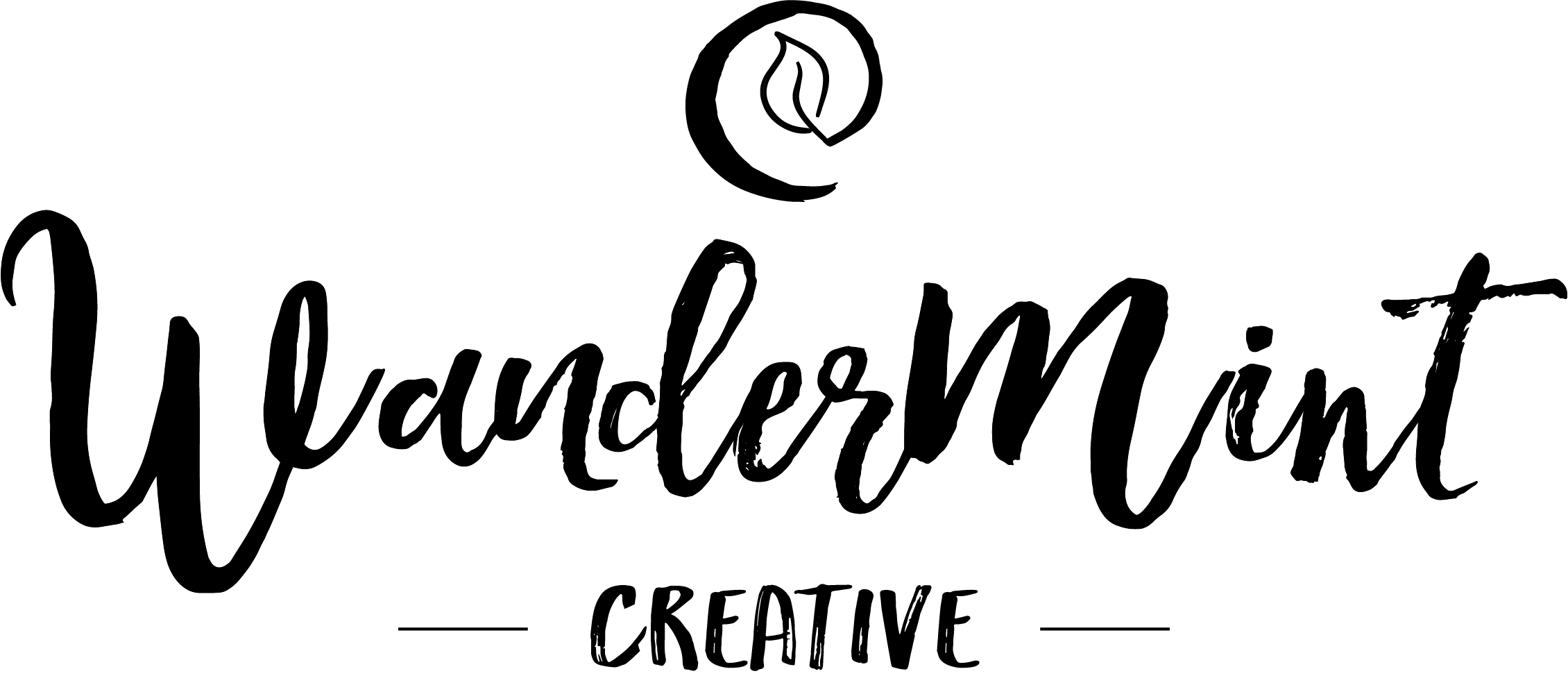

Recent Comments