Planoly Vs. Later – Which one should you use?
If you use Instagram as part of your marketing strategy, you have probably heard of these two tools before. Planoly vs. Later – these are both content planners best known for their visual Instagram planning grids and there is a constant battle between these two and for good reason.
In this article, I am going to be walking you through the features of each to help you decide which one would be best for your business. Before we get started, don’t forget to download my free Instagram bundle below. Inside your going to find tons of tools to help you grow on Instagram like my content calendar, hashtag guide and much more.
So why the constant debate between these two pieces of software? Well, they are both very similar in many ways. So let’s breakdown the similarities and differences between them both.
Planoly vs. Later – What are the differences between them?
Later is known for its visual grid planner. It’s also a Instagram and Pinterest Partner meaning they have access to up to date information on the platforms. Later is compatible with Instagram, Pinterest, Facebook, Twitter and recently TikTok as well.
Planoly was the first visual grid planner for Instagram and is well known for its simplicity. It’s favorited among creatives and influencers for its marketing tools and shoppable link options. But, Planoly is only compatible with Instagram & Pinterest.
Lets Talk about storing content on each of these platforms
Later has a library where you have the ability to store photos + videos for quick scheduling. You can also label your content for organizational purposes and filter your content based on what has already been used and what hasn’t been used – this makes it really easy for a user that manages multiple platforms.
Later also has different features that allow you to collect media, schedule, and share them to your feed. Through a URL search feature, you can type in any URL and collect photos from that page and use it to repost to your feed. You can also collect media, directly from Later, that you are tagged or mentioned in on Instagram, which is great for sharing UGC (user-generated content)!
Planoly’s content library has ‘Unscheduled’, ‘Scheduled’, and ‘All’. It doesn’t offer a separate library for content storage but Planoly does have a placeholder feature that is great for planning ahead when you don’t yet have media content for your post. The placeholder is a blank square that you can add to your grid until you’re ready to swap out the place holder with a photo or video.
Planoly also has a swap feature that allows you to swap out content seamlessly inside each post verses Later – where you have to create an entirely new post to update your feed. Planoly also offers a built in stock photo library found under their discovery tab that works like a search engine – type in a keyword + scroll through there vast stock photo library!
Next let’s talk about the different views. If you are a fan of a monthly calendasr view, Later will be your best friend.
Laters calendar allows users to view your thumbnails in both weekly and monthly views whereas Planoly only shows thumbnails inside the weekly calendar view.
Planoly vs. Later – What are the similarities between them?
Both have Link options to drive traffic to their website or product pages. These links will live in the users Instagram bio and can home multiple links in order to drive your audience to your different content
Both have a visual grid planner that allows the user to drag-and-drop to create an aesthetically pleasing and on-brand Instagram feed. Both have analytics to give you insight into how well your content and profile is performing month-to-month.
- Hashtag Library – Allows the user to create multiple hashtag sets for an easy ‘copy + paste’ directly from the app.
- Community Management – Both programs allows you to view and respond to your post comments but slightly differ in other community management features. Later has a ‘mention feature’ that collects media your account might be featured in.
- Story scheduling – Giving you the ability to schedule your Instagram stories ahead of time.
- Share calendar – Later + Planoly allow you to share your content calendar with your team through a shareable link
- Quick Schedule + Best times to post – The quick schedule option allows you to add in your optimal posting times to your calendar making scheduling content a breeze!
Now Personally, I prefer Later because of its easy to use interface, the content storage, and the ability to schedule to more platforms.
But after hearing the differences and similarities between this two software which one do you think is best? Let me know in the comments below.
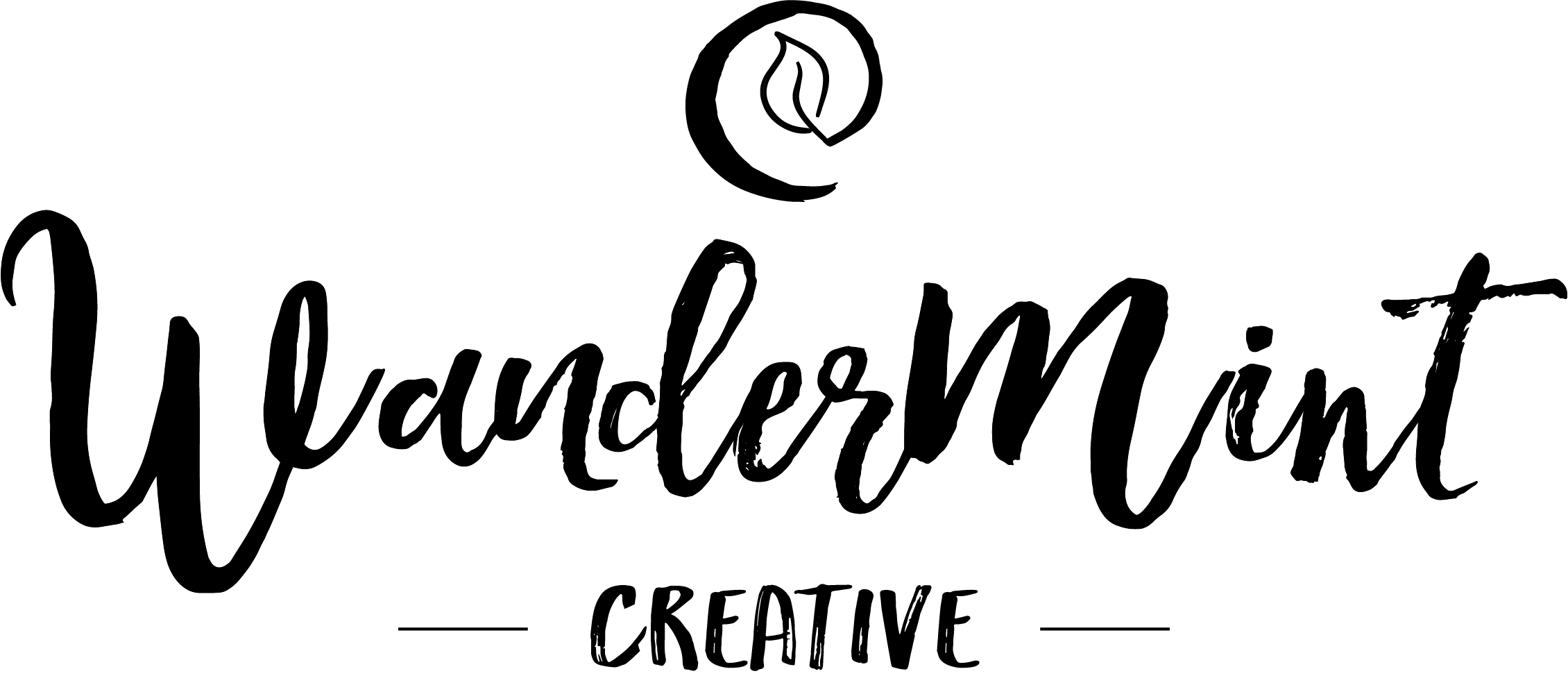

Recent Comments