With 500 million people watching Instagram stories every day it’s an easy way to get more eyeballs on your profile. So how do you do this? Is it by putting up cat videos or videos of your kids eating?
Well, in this video I am going to go through the best practices for growing your following using Instagram stories. Now I will warn you, there is no hack or secret trick that is going to explode your profile, but if you follow these tactics and apply them consistently you will grow an engaging following.
Now, before we get into the nitty-gritty. I have created a free Instagram bundle that will help you grow your following so make sure to head to the link in the description to download it.
Using Instagram Stickers and Story Features
By adding stickers to your Instagram stories you are increasing engagement and the opportunity to be found by other people who don’t already follow your page. There are many different types of stickers available for you to use. Let’s go through some of the most popular.
Location Stickers
By using this sticker you are able to tag a city, or location that you are at. By doing this you are now discoverable by anyone looking at that location or city, even if they aren’t following it.
For example, you can tag local coffee shops in your area, or if on vacation don’t forget to tag tourist spots or cities to open yourself up to people in that location.
Hashtag Stickers
You can add up to 11 hashtags to an Instagram story, and just like location stories, an Instagram user can watch the stories posted under that tag, even if they’re not following you yet. I would recommend trying out a different number of hashtags and hashtags with a different volume (5-500K) to see what brings the most eyeballs to your content.
Mention Stickers
This is a good way to build a collaborative community. Tag other accounts that you have worked with or that are featured in your stories. You can tag up to 10 other accounts per story, but don’t use this as an opportunity to be spammy. By tagging a user in your story this also gives them the opportunity to re-share it on their stories, again exposing you to a new network of people.
Polls, Questions, Chats, Etc.
By encouraging audience interactions on your stories you are able to boost yourself in Instagram’s algorithm. The more that a user interacts with your Instagram Stories the more likely your posts will show up in their feed. Use the poll feature to gather feedback on your products/services, gain insights on ideas or simply entertain your followers.
Watch other accounts Instagram Stories and Engage
Instagram tends to share accounts that are using stories often. So the more you engage with account stories, watch them, and post yourself the most Instagram will give you those brownie points. By posting to your story every couple of hours, Instagram will put you to the top of the queue on the news feed and the explorer page.
One trick to drive engagement is to ask your followers to send you a direct message for more information or to get access to your freebie, new product launch etc, this is a great way to drive people to your inbox, build relationships with your followers and again increase the likelihood that your posts will end up in their feed.
uAdd Links to Your Instagram Stories
If you have a business profile and over 10K followers you are able to add links to your stories. Including this “swipe option” will allow you to include more links than just your bio which will help you drive more traffic to your website, blogs, videos, etc.. If you don’t have this feature yet, keep on working! You can get there!
Track your success with analytics
When you have a business Instagram account, you will be able to see your profiles story analytics. This will give you a better understanding of what’s working and not working so that you can fine-tune your strategy. Are your followers engaging with one type of poll or sticker more than another? Have people stopped watching your story in the middle of a post with multiple slides? Testing and tweaking is the best way for any business owner to find success on a social platform.
To see the insights for your Instagram stories, head to your profile and select the insights icon in the top right-hand corner. Next, scroll down and tap get started in the stories section. Here you will have access to impressions, reach, and other metrics. This will give you a clear view of who is sticking around and who is swiping away.
Now that you know the keys to growing your audience through Instagram stories I would love to know what your favourite part of this article was. Comment below and tag me in your Instagram stories @wandermintcreative to let me know.
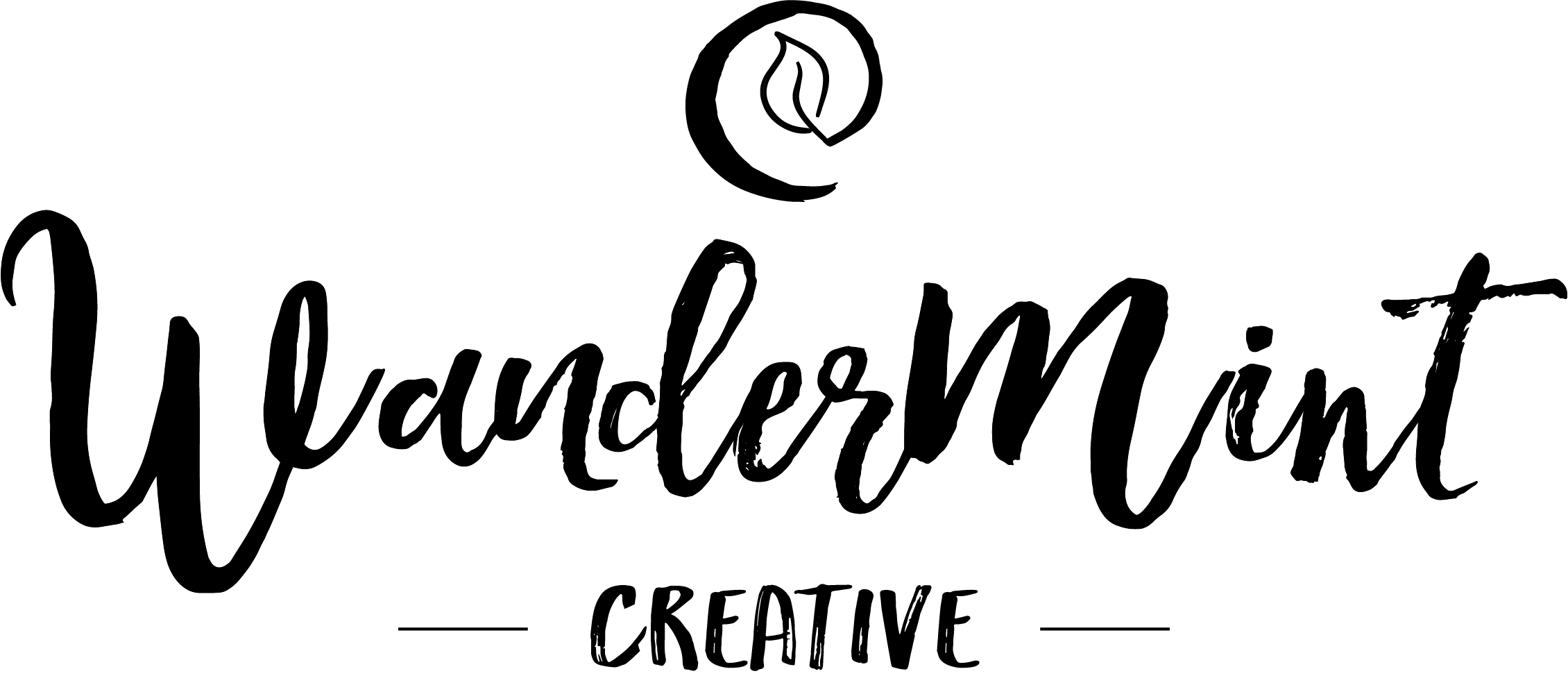

Recent Comments