Are you using Pinterest in your marketing strategy? If not, I would jump on the bandwagon. Pinterest is an amazing source of organic traffic, especially when you know how to repurpose your video content for Pinterest!
Think about it, how many times have you went to Pinterest to search for a recipe, a DIY project or to learn something new like how to create a content calendar.
Pinterest is a search engine, and by harnessing the power of search and video you will be able to skyrocket your growth in no time. But how do you use video as part of your Pinterest strategy? And how can you repurpose your YouTube video for Pinterest so you can work smarter, not harder?
So first off, why would you want to use your videos on Pinterest? Well, Pinterest (as well as every other platform) loves video content. On the Pinterest desktop, videos automatically start playing when someone scrolls by them on the feed which means that you have a higher likelihood of catching their attention.
Plus, once a viewer watches and engages with your video pin, they are far more likely to click through to the Pin’s link which means more people in your audience and a potential sale.
So how do you repurpose video content that you have already created on other platforms like Facebook, Instagram and YouTube and make it work on Pinterest? Well, let’s go through some options
Repurpose Instagram Stories as Video Pins.
Now you can’t share directly from Instagram stories to Pinterest which means a lot of people don’t know about this little hack! What you will need to do is save your story to your camera roll and then upload it directly to Pinterest or another scheduling tool.
Now, one thing to note is that if you have any interactive features on your story like polls or question boxes those won’t work on Pinterest. So you may want to save your video before adding those features to your story.
Repurpose TikTok or Instagram Reels as Video Pins.
If you have jumped on this oh so popular social platform recently, don’t let all your hard work go to waste. Take those TikTok’s or Reels and send them straight to Pinterest.
Repurpose your IGTV as Video Pins.
The same thing applies when it comes to your IGTV, you can go directly to your IGTV videos and send them directly to the Pinterest board of your choosing.
Your content goes here. Edit or remove this text inline or in the module Content settings. You can also style every aspect of this content in the module Design settings and even apply custom CSS to this text in the module Advanced settings.
Repurpose your YouTube Videos
Now there are many ways that I break down one video for Pinterest, so let’s go through them together.
- Send the YouTube Link directly to Pinterest.
- Take the Video script, turn it into a blog post for your website.
- Create a graphic pin for Pinterest about that blog post and link it back to your website
- Take the Teaser video you have created for your YouTube Video (Think of it as a little 60-sec movie trailer) and upload that directly to Pinterest.
- Take points and quotes from your YouTube video and create graphics for them to go onto Pinterest.
Now I know that there are a lot of ways to repurpose your video content for Pinterest, so I would love to know what your favourite was, make sure to comment below and let me know.
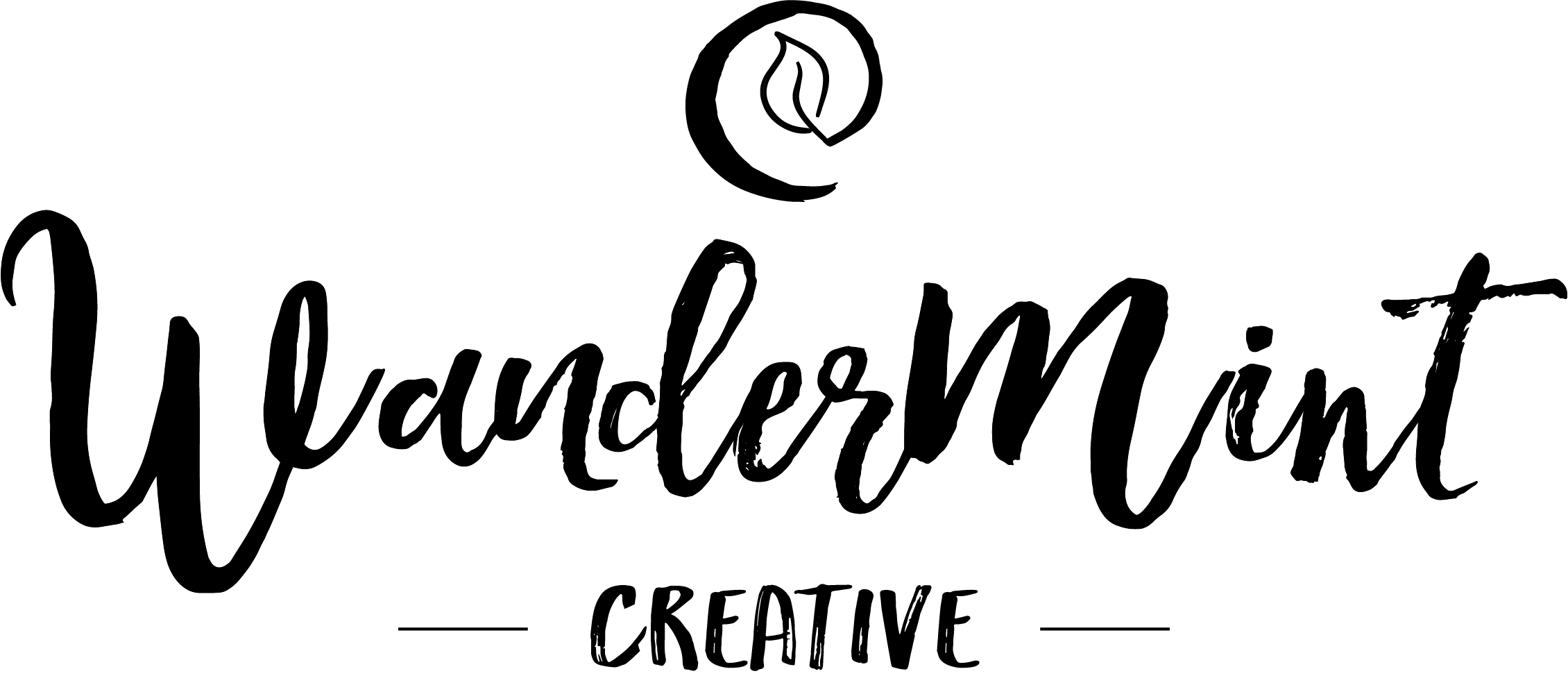

Recent Comments