Creating IGTV videos for your Instagram profile is a great way to get more eyeballs on your profile and at the same time provide valuable content to your audience.
Now, if you have been following my account for a while you know that I am all about working smarter, not harder and that means repurposing the video content you already have across the rest of your social media channels.
I am a big fan of creating YouTube videos for your business, but now that you have these created its easy to repurpose them and upload them to IGTV as well.
Now Keynote is a free application that comes on mac computers and is the fasted and easiest way to create IGTV videos in the proper dimensions.
Before we get started, there are a couple different things you need to know about IGTV videos.
- Video Size. IGTV videos can be horizontal or vertical, although I do recommend making them vertical as that is what is more natural for the platform. They need to be 1080x1920px in size. The same as an Instagram Story.
- Feed Size. If you are planning on displaying your IGTV videos in your feed you will need to make sure that the content fits inside the aspect ratio that is being displayed there. IGTV videos that appear in Instagram’s feed are cropped to 4:5 or 1080 x 1350 and when displayed on your profile grid they are a ratio of 1:1 or 1080×1080.
- IGTV Cover Photos: I always recommend putting a cover photo on your IGTV videos. Think of this like your YouTube thumbnail. It’s a great way to catch people’s attention and display the title of your video. Instagram recommends a size of 420x654px.
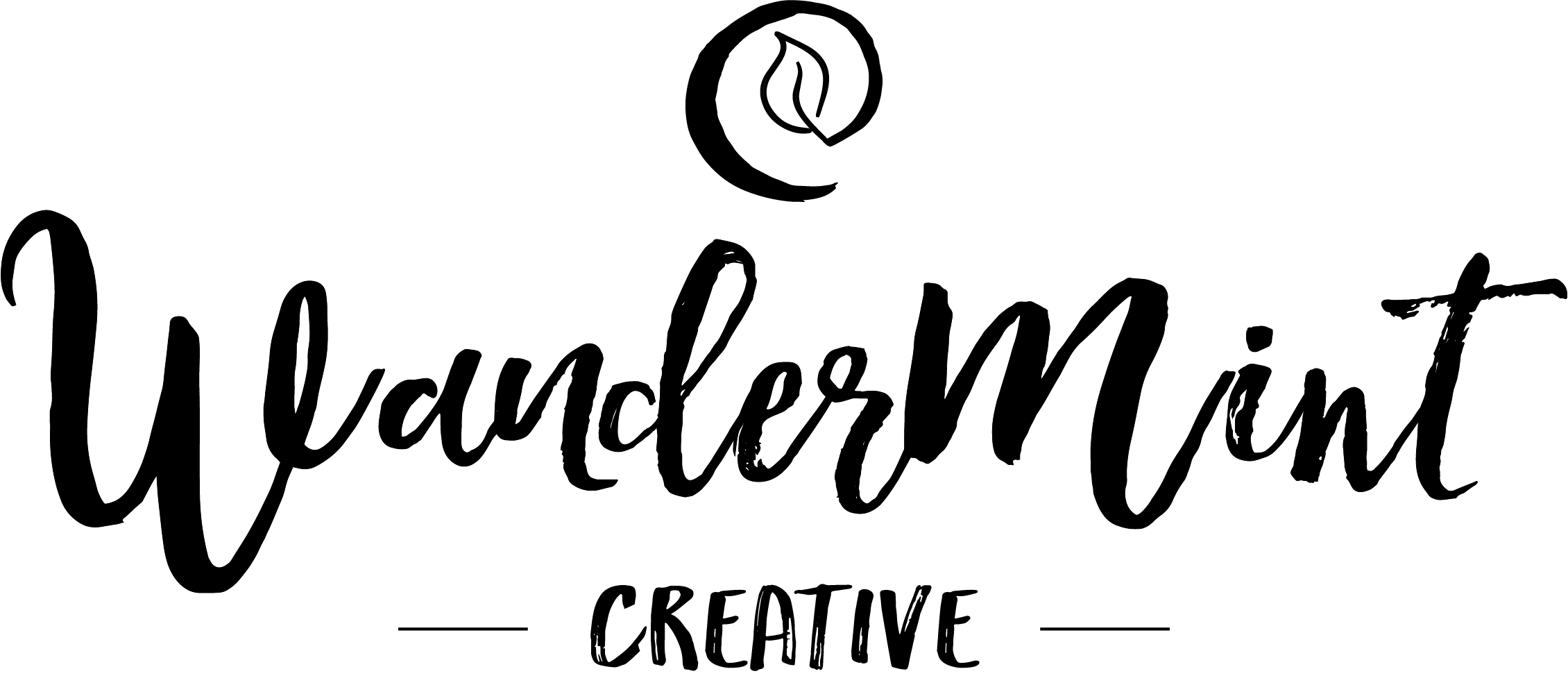

Recent Comments