How to repurpose video content from YouTube into a week of social media posts.
So you have created your video for YouTube but you want to create more content right? Absolutely! It’s time to work smarter, not harder! In this article, I am going to show you how to repurpose video content and create a whole week of content. Before we get started make sure to click the link below to download my free video repurposing guide.
1. Graphic Posts
You can create graphic posts for your main newsfeeds on Instagram, Linked In, Facebook and Pinterest. To do this you will want to look through your video script to pick out 1-2 points that you think your audience would be interested in. From there you can design graphics for all these platforms.
2. Teaser Videos
Teaser Videos are a great way to get your audience excited about the new video you just created. You can make these 30-60 seconds depending on the platforms and drive traffic back to the full video on YouTube.
3. IGTV Videos
You can take the full video and repurpose it to IGTV a week later. This helps to bring new eyeballs to your profile and helps educate your audience members that might not be on YouTube.
4. Instagram Stories
You can also take a small snippet of your video and turn it into a quick story for Instagram to remind people that you have a new video that they need to check out.
Create a Content Calendar from that repurposed video content
Now that you have all the repurposed content created, it’s time to create a content calendar for your content so you know what day each of these pieces of content needs to go out on.
Now that you know how to create all this content from one video all you have to do is set up this system for yourself and rinse and repeat.
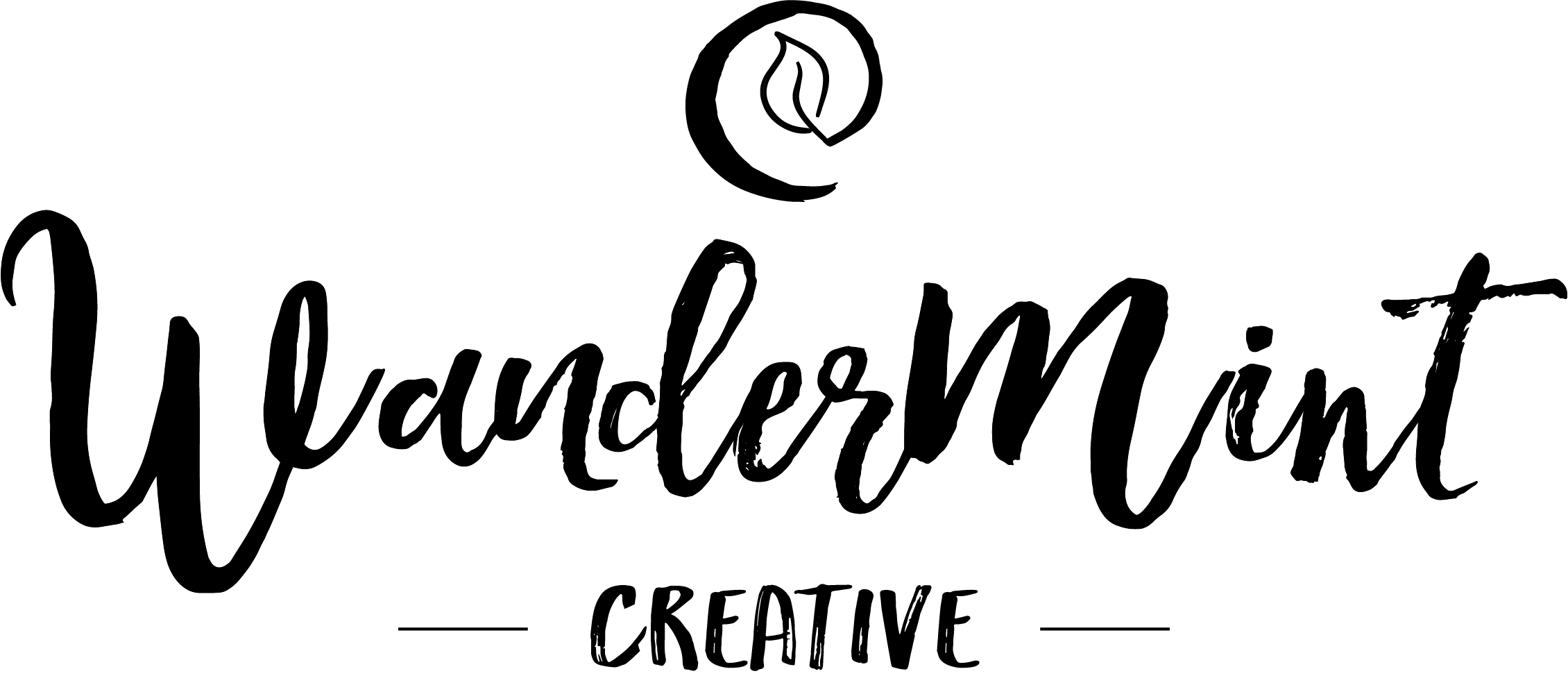

Recent Comments